As the lead UX/UI designer, I had discussions with key users, including project managers and data analysts within enterprise design teams. We talked about their preferences and looked into any issues they had with the Reports generation tool.
Client
Workflow by Design
My role
User Research Lead
UI Design Lead
UX Design Lead
Summary
I led the re-design of WBD's reporting tool in the Total Workflow Solution web application.
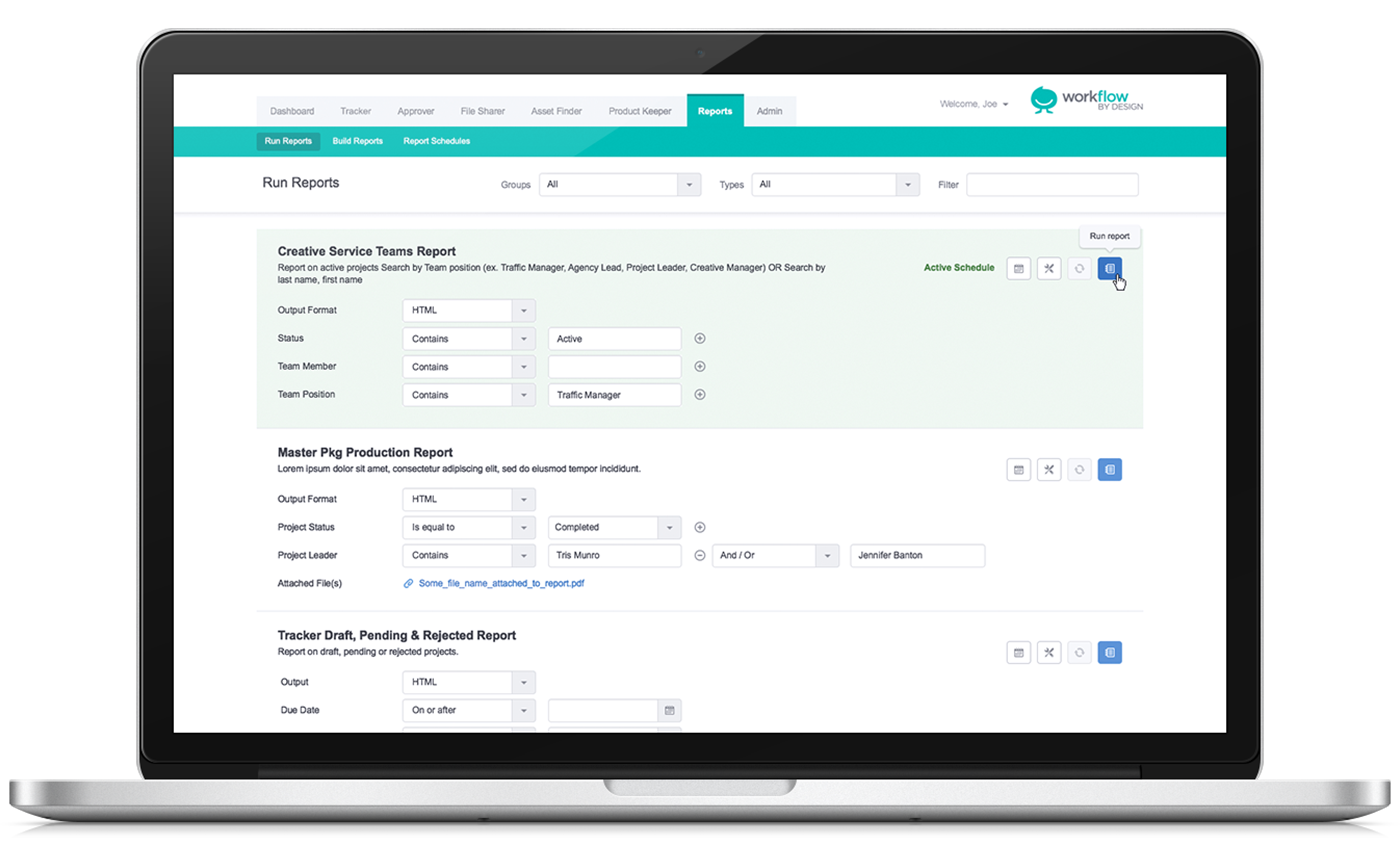
CLIENT CHALLENGE
WBD's customers operate in deadline-driven environments and faced frustration due to the cumbersome and time-consuming report generation tool. Recognizing the critical need to eliminate delays, we approached the redesign as an opportunity to modernize the application's interface and enhance the overall user experience.
Project goals
- Generate project reports more intuitively for easier identification and timely responses to critical information.
- Provide users greater control over which details are included in their project reports, improving the overall report efficacy.
- Offer both templated and highly adaptable report type options, catering to immediate information retrieval or tailored results based on user role.
- Optimize the display order of report types, ensuring frequently used ones are readily accessible without obscuring less common ones.
- Ensure mobile-friendliness in the redesign, allowing users to access the report generation tool on various devices.
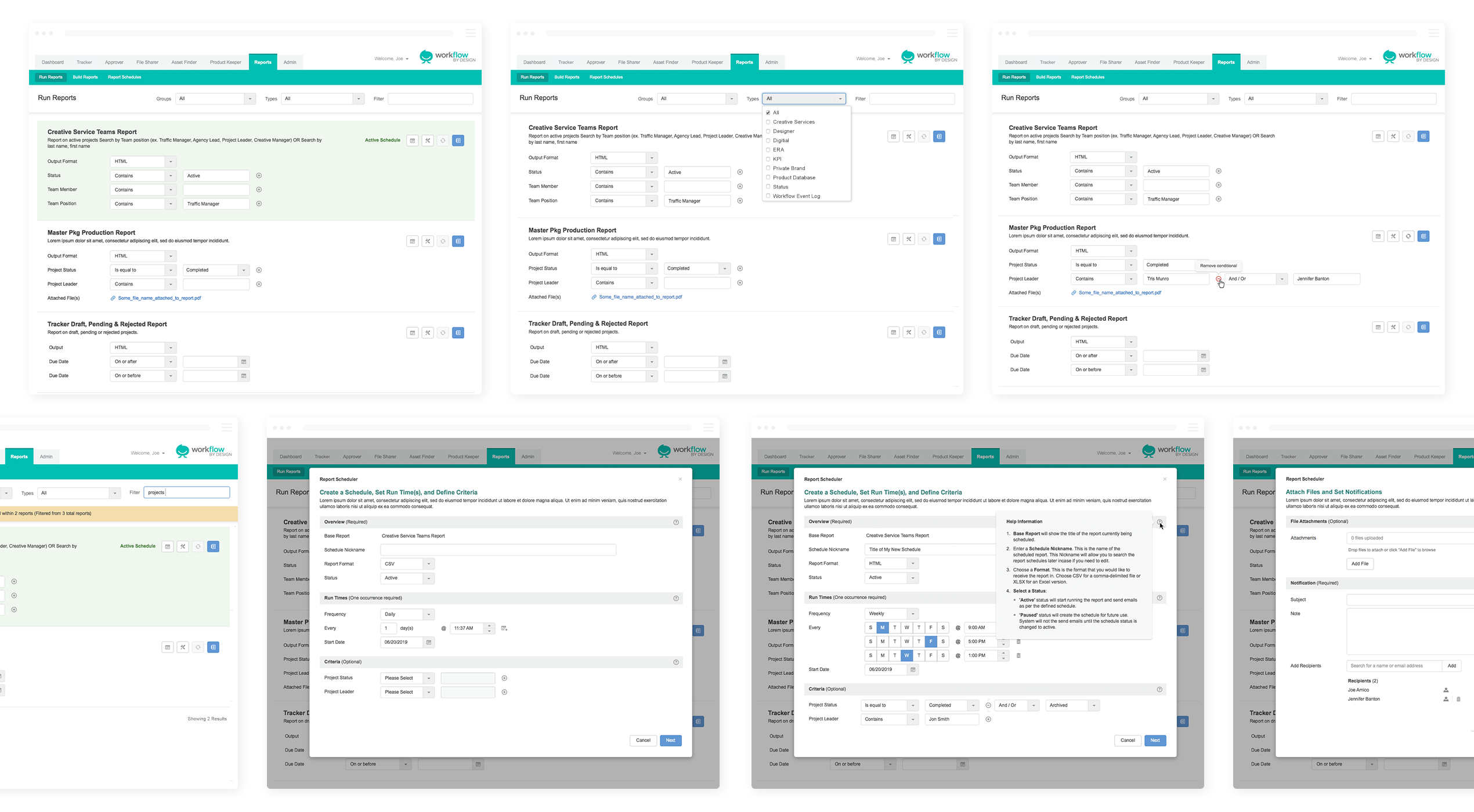
Approach
We interviewed a select group of users to understand their experiences with WBD's reporting tool. Due to our tight deadline and limited participant pool, we focused on interview quality over quantity. This approach allowed us to identify common pain points and prioritize solutions with our product roadmap.
Discovery
After the user interviews, I met with internal stakeholders to discuss what we learned. During this session, we identified common user pain points and created a strategic plan that aligned with our roadmap and addressed the most urgent user needs.
Findings
Common user needs uncovered in interviews
- “I need to quickly locate the report types that are most important to me and my role within my organization.”
- "I need more options and greater control over the template criteria that is used to generate my reports."
- "I need an easier way to create and save modified versions of my reports, without overwriting the original criteria."
Feature ideation & prioritization
These user needs laid the groundwork for potential solutions and guided our decisions during feature brainstorming. Once we narrowed our focus to select features, we moved into the process of design, testing, and iterative development.
Prototyping & testing
I designed low-fidelity prototypes and presented them to users so we could gather their feedback and insights. As I refined the designs, I increased fidelity and focused on the parts of the reporting tool identified as most important.
We wanted to make quick improvements that would benefit users right away, so we started with solutions we could implement in a few sprints. Later, we worked on more complex solutions that took more time to develop.
Design solutions
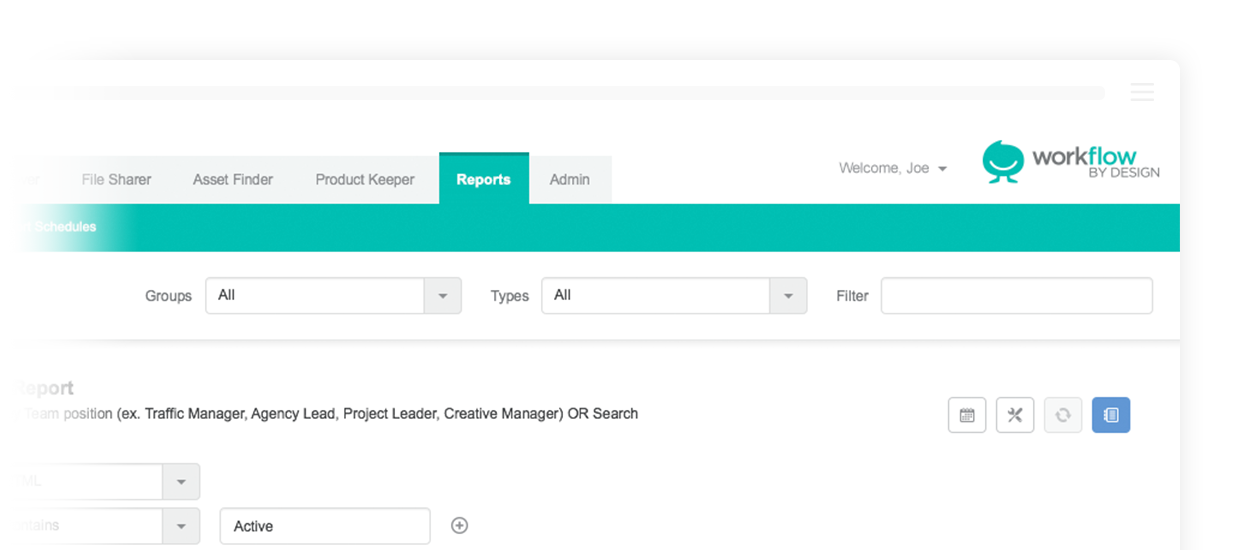
- Personalized Displays
- On-screen reports are now exclusively those created by the user, assigned by an admin, or relevant to user-affiliated groups.
- Enhanced Report Filtering and Search
- New drop-down filters and live-search functionality facilitate quicker discovery of specific report types. Filters are mapped to custom lists administered separately by system admins and managers.
- Flexible Report Criteria
- Report criteria values are now conveniently housed in dropdown menus and input fields, enabling effortless on-the-fly report customization.
- Precision in Report Conditions
- Users can now append conditional modifiers to standard report criteria, offering them a chance to refine their report results.
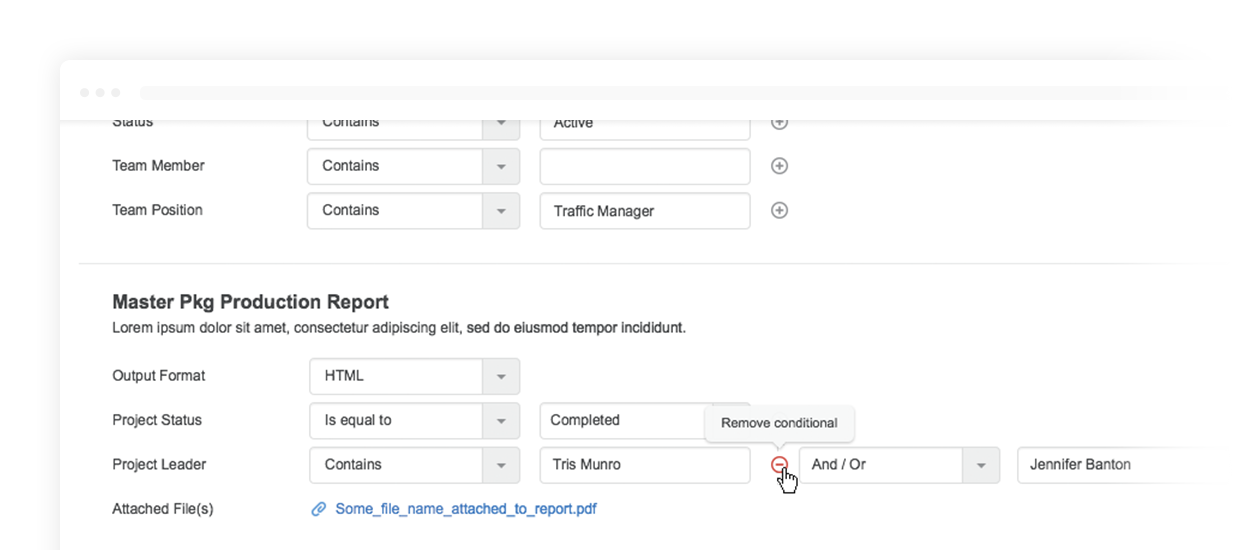
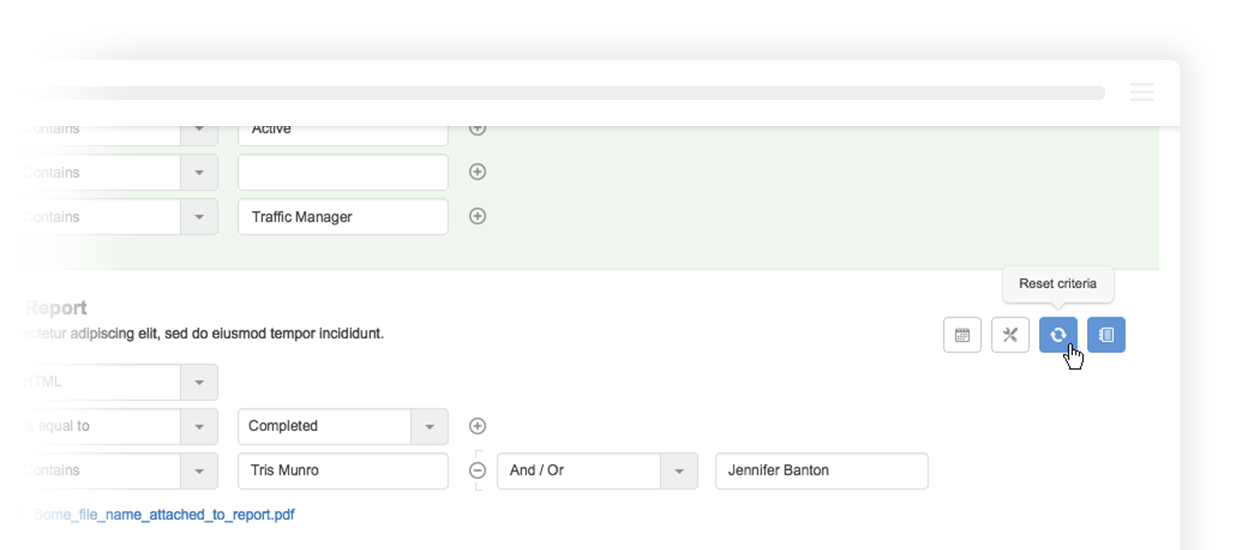
- Resetting Report Criteria
- Changes made to report criteria values are not permanent and can be easily reverted to their original settings.
- Enhanced Report Scheduling
- Drawing inspiration from best practices used in calendar event creation, the improved report scheduler now provides users with greater flexibility in setting up automated report schedules.
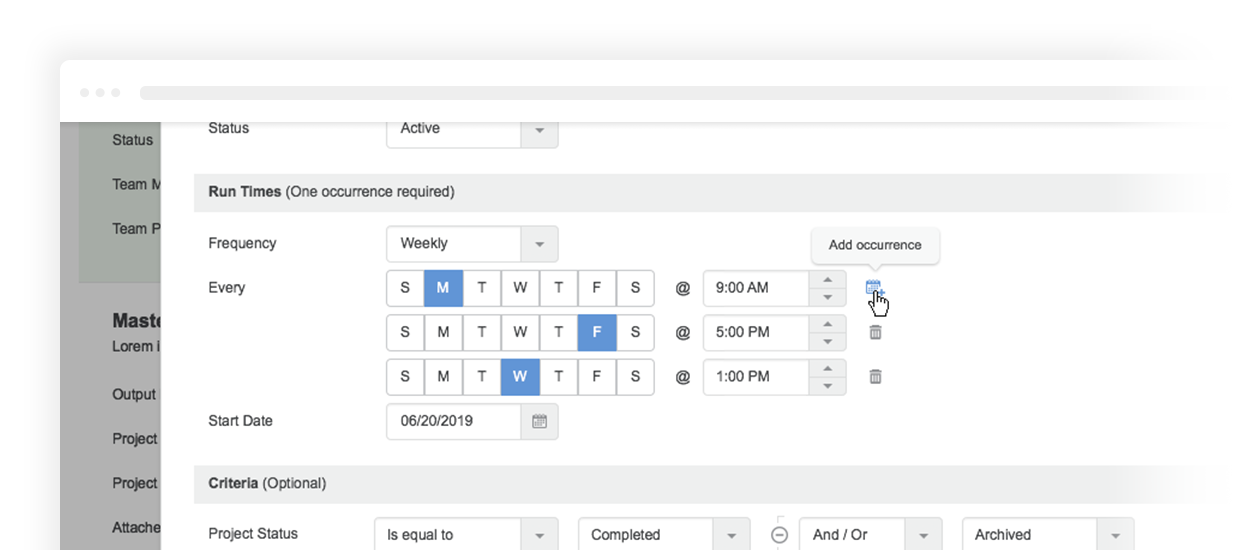
Results
Customers have reported that the new reports generation tool has delivered enhanced and more timely project insights, resulting in improved team accountability, more effective capacity planning, and significant cost savings.
The improvements you’ve introduced to the reporting tool are an absolute game-changer – especially the new filters, live search capabilities, and default display settings…They’re helping me save hours each week.
Christoper Little, Strategic Business and Data Analytics Lead at MBD